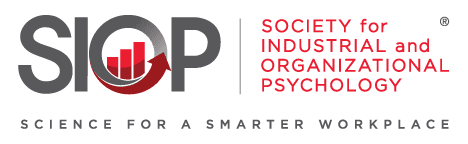How To Find an I-O Consultant
Tips to Optimize Your Search of Consultant Locator:
The service allows members to find a consultant based on the types of services provided, keywords, name, or geographic location. The user’s search results will display consultants who match the criteria and can be expanded to show a photo, a consultant bio, contact information, and the geographic areas in which the consultant provides service. Search results can be sorted by column headers.
Keywords
When entering keywords, separate them with commas only, no spaces. Note: Entering multiple keywords will search for consultants matching ALL the keywords.
Consultant Area of Service
This is where you input the geographic areas where you want to search. If you check “United States” you will be given the option of searching all states or narrowing your selection down to one state. For Canada, you will be able to search all provinces or narrow the search down to one province. You can also select International for consultants providing services beyond the U.S. and Canada.
Best Search Strategy
Cast a wide net. If you are interested in finding an I-O consultant in, say, Virginia, choose United States as the country and pick Virginia from the dropdown. Leave everything else on the search page unchanged. On the results page, simply click on the consultant's record to see the information. Use your own judgment to find a good fit for your needs. Once you have accessed a consultant, you may also click on any of the keywords listed to search for other consultants with that keyword. Try different retrievals to familiarize yourself with the search interface. You can't break it, and you might find a perfect match where you least expect it.
Good luck in your search!
Instructions for Participants
SIOP is pleased to offer our Consultant Locator Service (CLS). This is a free membership benefit designed to help connect SIOP professional members who provide consulting services with organizations seeking I-O expertise.
The CLS enables users to search for I-O consultants based on the types of services provided, keywords, name, or geographic location. The user’s search results will display consultants who match the criteria and can be expanded to show a photo, a consultant bio, contact information, and the geographic areas in which the consultant provides service. Search results can be sorted by column headers.
To be included as a consultant in the SIOP CLS, you must opt in. To do so:
- Go to the SIOP main page at siop.org and log in using your SIOP user name and password. Then click on Manage Privacy and Opt In/Outs. Here you can opt in to the system as well as designate the contact information to be provided on your CLS profile. Click Save when done.
- Next click Return to User Account. Then click on Edit Demographic Information. Scroll down and you will see a section labeled Consultant Locator Service. Here you can enter:
- Geographic Area of Service: You can select the entire US or Canada or just specific states and provinces. You can also select international or Mexico. We suggest that you provide additional detail in your bio if you choose “international” since we do not provide a list of countries.
- Consultant Area of Expertise: Click on all the areas on which you feel comfortable consulting (limit 6).
- Consultant Locator Keywords: Separate keywords by commas
- Consultant Locator Links: You can enter up to three personal or corporate links to give users further information on your consulting abilities.
- Be sure to click Save to save your selections.
- Again click Return to User Account. Then click on Upload Resume & Biography. On this page you can submit:
- Upload Your Resume/CV: This is where you upload your CV or resume. Please note that documents can’t be deleted once uploaded, but you can overwrite them by uploading a new document.
The Consultant Locator Service user site, siop.org/Business-Resources/Consultant-Locator, is where your potential clients will go to search for consultants. After you enter your Consultant Locator profile information, you can view your information to make sure you are happy with the results. The CLS can also be accessed on the SIOP home page in the dropdown menu for Services. The CLS uses the photo you uploaded into your my.SIOP profile. If you haven’t already done this, the upload photo location is on the User Account page.
We hope you will find the CLS beneficial. We’re pleased to present this service free of charge to members as part of our efforts to meet the needs of those engaged in the practice and science of I-O psychology. We encourage you to opt in and complete your profile as soon as possible.
If you have any technical questions, please contact Robin Ganzel at rganzel@siop.org. For general questions or comments, please email siop@siop.org.